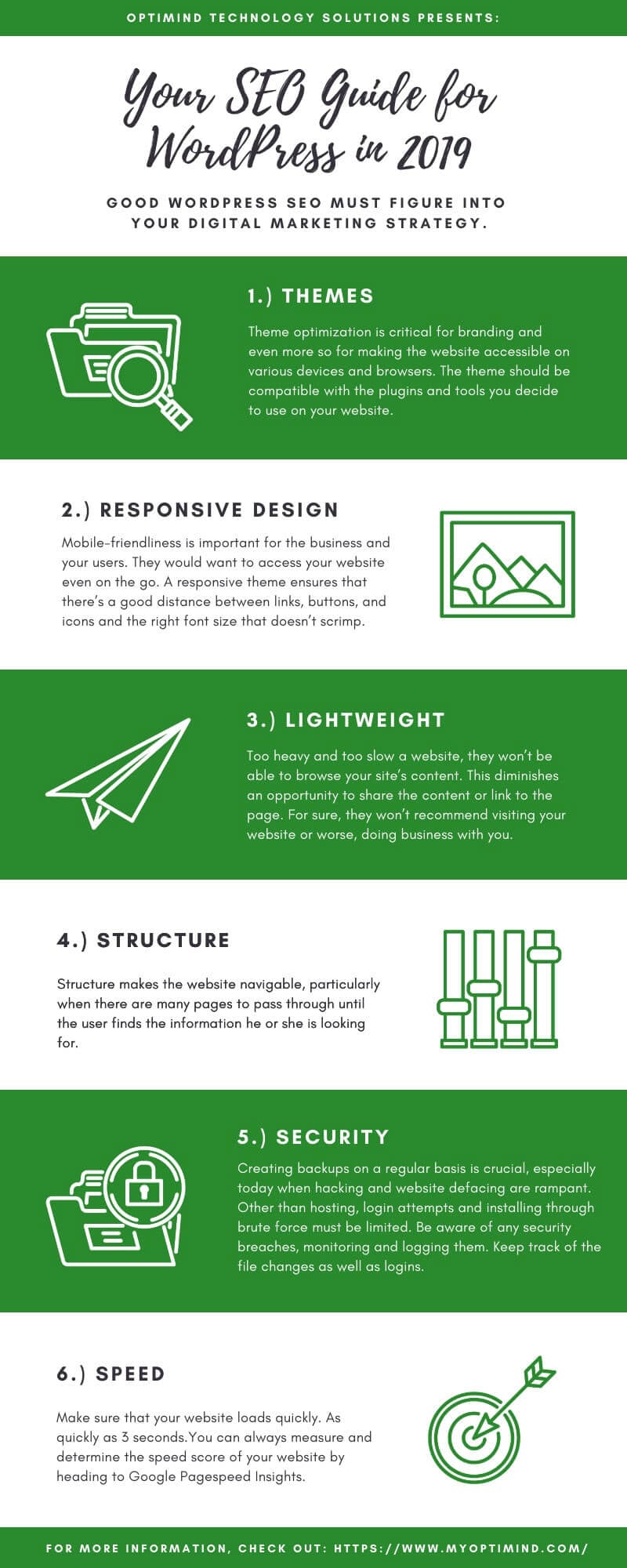Optimizing your WordPress website has several advantages, most of which are due to the ripple effect. If you improve your rankings to the top three positions, you can expect more traffic to your website. When this happens, the business will generate more conversions, sales, and returns on digital investment.
Good WordPress SEO, therefore, must figure into your digital marketing strategy. Without it, it would be difficult for the site to rank and rack up convert-ready traffic. The content management system (CMS) platform offers an immense opportunity to improve your performance.
Optimizing your WordPress site can be too technical for someone who just jumped into the SEO bandwagon. Here’s an exhaustive WordPress SEO guide to follow.
Before we discussed the main purpose of this guide, let’s discuss why SEO is important. SEO is important because it improves your website so it appears on the top positions of the search engine results pages (SERPs). When a potential customer searches for a product you offer and your website is nowhere near the organic results, he would proceed to the next available option and that is your competitor.
Did you know that the #1 result receives 36.4% of the clicks? About 60% of the total clicks go to the top three results.
If this information isn’t enough, please read on to know the SEO and WordPress statistics that matter this year and will matter this year and beyond.
SEO Statistics
- Approximately 93% of online experiences begin with a search engine
- Google receives more than 63,000 searches per day
- Up to 80% of users ignore the paid ads and go straight to the organic results
- About 50% of the search queries have four words or longer
- Google searches occurred on mobile devices more than on desktop
- About 30% of mobile queries include a location (e.g. best wordpress seo provider in the philippines)
- The average word count on the first page of Google is 1,890
- Long-form content, or content with more than 1,000 words, receive more links and shares than short content
- Google uses two primary ranking signals: 1) high-quality content and 2) backlinks
- Updating old blog posts with new content and images can lead up to 111% organic traffic
- About 97% of results on page one include at least one image
WordPress usage statistics
- The first WordPress version was launched on May 27, 2003, making it older than Facebook, YouTube, and Twitter
- WordPress owns almost 61% of the CMS market share
- WordPress powers 34% of the Internet
- WordPress powers 14.7% of the top websites worldwide
- WordPress is 10x and 8.9x more popular than Joomla and Drupal, respectively
- More than 400 million people visit WordPress sites every month, higher than that of Twitter and Amazon
- Yoast SEO is considered as the #1 plugin in terms of download 176 million times
- It takes $50 to $60 to host a WordPress website
WordPress SEO basics
Notice how WordPress SEO guides change continually. It’s because SEO has changed. The tactics and processes specialists use two years ago may no longer be relevant today.
Aside from that, every WordPress site is unique and so should the SEO strategy.
If you haven’t built your website off of organic search, now is the perfect time to do so.
Themes
Theme optimization is critical for branding and even more so for making the website accessible on various devices and browsers.
In some cases, the meta descriptions do not render and behave the way they should. There are themes that automate descriptions. So always check your meta tags by previewing the website to ensure synchronization among the elements.
Do the same for the headings. Not all theme developers are SEO savvy, putting two h1 tags when there should only be one.
While technically, the theme, as much as possible must have a complete API you may add or change any functionality through the theme.
Bottom-line, the theme should be compatible with the plugins and tools you decide to use on your website.
Responsive design
The majority of the WordPress themes today are responsive. Mobile-friendliness is important for the business and your users. They would want to access your website even on the go.
A responsive theme ensures that there’s a good distance between links, buttons, and icons and the right font size that doesn’t scrimp.
These elements and more must adapt seamlessly to the screen size. This is addressable on CSS media queries.
When viewing the website on mobile devices, it should be clear to the users what tasks you want them to accomplish. For instance, you may emphasize the main task with the biggest call to action button on the page.
AMP
With WordPress, you have a choice to use AMP or accelerated mobile pages. AMP allows the pages to load faster. It can be used for both static and dynamic websites.
Code requirements are too technical, however. You might as well let the experts do the AMP conversion of your website.
Lightweight
The WordPress site must have all the UX design and elements but not in a slowing-the-website manner. A user will leave your website if it takes 3 seconds to load or more, especially when they are viewing the site from a mobile device.
A slow website is a risk that only frustrates the users. Don’t expect that people would come to your website and stay to engage, convert, and then return sometime in the future because they won’t.
Too heavy and too slow a website, they won’t be able to browse your site’s content. This diminishes an opportunity to share the content or link to the page. For sure, they won’t recommend visiting your website or worse, doing business with you.
As a rule of thumb, the entire website should only be 3 MB. And to determine how heavy your website is, there are tools such as Google Pagespeed Insight and GT Metrix that can help you determine what must be done to make it lighter.
Page speed optimization, which involves code and on-page elements, is a technical part of WordPress SEO. So you can ask your in-house to do the optimization for you or tap the services of an SEO agency.
SSL certificate
Install a valid SSL certificate because Google now tells whether the site is secure or not if it doesn’t have an SSL certificate. The search engine also makes sure that the users will see the warning.
Installing the certificate also adds a protective layer against hackers and third-party intruders.
Check for the latest versions of the theme you are using. Updating the theme alone can fix security errors at times if there are any.
Settings
From the dashboard, you may easily change the settings under the Reading and Writing section. Yoast also has specific sections to tweak these elements.
Permalink
Permalink is a portmanteau of permanent and link, or simply the URL of the page. The permalink structure can be changed in terms of component, order, and structure to reflect the content of the page better.
The simpler and shorter the permalink, the better. You want to go with a permalink structure that contributes to the SEO of the page and website.
Speaking of which, it would be wise to pick the permalink structure during the initial setup of your website. Changing the structure, later on, may impact SEO negatively.
Comment
Leaving a comment is the type of interaction you’d want on your website. So make sure that you allow comments as well as pings and trackbacks on your articles or blog posts.
Accessibility
All optimization efforts would be useless if bots are not able to find and crawl your website. There are many technical issues affecting website accessibility.
Mobile-friendliness
The necessity of making your WordPress website mobile-friendly cannot be emphasized enough. Google carefully watches mobile-friendliness as a ranking signal on both web and mobile search.
When we say mobile-friendly, it means the website is viewable on various devices and browsers. It should render seamless, adapting to the screen and with the most important elements above the fold.
In Google’s lingo also, this refers to a mobile-friendly site with clickable or tappable buttons, links that are not too close to one another, font sizes that are readable, and images that are not dimensionally big and heavy.
Sitemap.xml file
The sitemap.xml file tells the search engine spiders the existence of crawlable pages.
There are several tools that can be used in generating a sitemap.xml file for your WordPress website. Yoast is one. Then, you can submit the updated website on Google Search Console.
Robots.txt file
Robots.txt provides the directive to the crawlers which parts of the website it should crawl and index. It puts allow and disallow identifiers.
As such, you can block certain pages straight from the robots.txt file. This allows for a better crawling rate wherein the bots may focus on the most important pages of the website than auxiliary, non-converting pages.
Google Analytics
Setting up and integrating Google Analytics is important for every website.
The tracking ID, which will be generated after creating an account, must be added to the code of the website, particularly in the header. If not there, the tag can be added to Google Tag Manager.
Google Search Console
Setting up Google Search Console (formerly Google Webmasters Tool) is the next step. Your website must be added as property by adding the absolute URL and verifying the website.
From its dashboard, you will see data and insights on how your website is performing, correcting errors if there are any.
Structure
The structure makes the website navigable, particularly when there are many pages to pass through until the user finds the information he or she is looking for.
Breadcrumbs
Configuring the website’s information structure may mean adding breadcrumbs. These are the links that allowed visitors to navigate around the website easily and crawlers to determine how the website is actually structured.
Breadcrumbs link to the homepage as well as the category and subcategory.
Schema markup
Schema markups are additional codes for better data serving to the visitors. These are important in SEO because they help in increasing the click-through rate (CTR).
Lots of WordPress themes are already schema-coded. If you are not sure, you may test your site using the Google Structured Data Testing Tool.
Security
Aside from installing an SSL certificate and migrating your website from HTTP to HTTPS, there are other security elements to consider.
Regular backups
Creating backups on a regular basis is crucial, especially today when hacking and website defacing are rampant. This is also useful when you add or update a plugin or update the theme.
Reverting to changes should be second nature and is only possible through having reliable backups.
Setup hardening
Hardening the setup means picking the right hosting provider, which forms part of the entire security structure of your website.
Other than hosting, login attempts and installing through brute force must be limited. It is like building a wall so your website won’t be targeted by malicious acts.
Monitor and log
Be aware of any security breaches, monitoring and logging them. Essentially, keep track of the file changes as well as logins.
WordFence and WP Security Audit Log are WordPress plugins that may help you with this purpose. Act on any irregularity that you may discover.
Speed
In making sure that the users are having the experience they deserve while on your website, make sure that your website loads quickly. As quickly as 3 seconds.
You can always measure and determine the speed score of your website by heading to Google Pagespeed Insights. This is just one tool, though, but be reminded that scores and results generally vary.
Speed things up. Period.
WordPress SEO best practices
Content
Bill Gates once said: content is king! And he is right, content is the differentiating WordPress SEO factor now. Here are the content-related best practices you should follow.
- A page must contain at least 300 words
- Strive for long-form content that is between 2,000 and more words as the ideal word count
Keyword
The secret of WordPress SEO lies in writing quality, valuable, unique, and keyword-rich content and building quality backlinks to that page. Think of it this way: what looks spammy to you will also look spammy to Google. Here are some keyword-related best practices to know
- One keyword target per page only
- Put the main keyword in the URL of the page
- Put the main keyword in the title tag
- Put the main keyword in h1 or h2 tag
- Mention the main keyword between 3 and 10 times, depending on the number of words in the keyword phrase and length of the content.
- Strive for keyword variations (partial match) in the content body
- The ideal keyword count is 1 in every 100 words
- The ideal keyword density is from 2 to 4%, anything beyond that makes the page irrelevant
- Avoid keyword stuffing
Anchor text
Anchor text must be relevant to the external link
Meta tags
What are meta tags, you might ask. Meta tags refer to text snippets describing the content of the page. As content descriptors, they help Google determine what the page is about. These tags are not visible on the page itself but will be upon viewing the source code.
Meta tags make the page findable and crawlable by search engine bots. In essence, once the crawler establishes the contextuality of the page, it would be easier to rank it on search results pages.
There are four main types of meta tags: meta keywords, title tag, meta description, and meta robots. Headings are not an official meta tag but ‘taggable’ nonetheless. Below are the best practices for each.
Title
- Title must be relevant to the content of the page and 100% unique
- Put the target keyword in the title
- The title can be up to 12 words or 60 characters, but the keyword must be in the first 8 words
- Title must be up to 55 characters only or Google will truncate it
- Only include the keyword in the title if it is mentioned in the body content
Description
- Think of your meta description as an organic ad text
- Keep the description with 160 characters
Robots
Dofollow vs. nofollow
- Nofollow external sites especially those that aren’t trustworthy
Index vs. noindex
- Noindex ancillary pages such as terms and privacy policy, thank you pages, etc.
Heading
- Make the post title h1 and use the tag only once
- Put the keyword in either h1 or h2 tag
- Each heading must have more than 300 words between them
Links
Links are the backbone of SEO campaign success. However, there are several best practices to apply also.
Internal
- Use internal pages when linking out, not the homepage
- Limit the number of internal links per page to 2 to 10 links depending on the content length
External
- Limit the number of external links per page with 5 at most
- External links must be relevant to the page
- Deep-link (internal page to internal page linking) to relevant sites
Broken
- Remove all the broken links by deleting the page permanently or redirecting it to a related website
- Create a customized and searchable (if possible) error page message
Categories and tags
Categories and subcategories organize the website to add hierarchy and give it more structure. They also group content, particularly the broad topics.
As such, category and subcategory pages can be designated as the main landing pages of the website.
Tags, on the other hand, are non-hierarchical but can be used as page descriptors. This is important for the crawlers when assigning contextuality and relevance to a particular page, displaying it for relevant queries.
Images
Google, Yahoo!, and Bing cannot read images, only the alt tags and other textual elements attached to them (i.e. filename, title, and caption). The basic is not to overoptimize the at tags; overoptimization refers to stuffing keywords onto the tag.
Alt tags may not be seen by the users, so they cannot affect the UX. But Google sees these invisible elements and thus, penalizes sites that do over-optimization.
Below are image optimization best practices.
- Put the main keyword in the alt tag as naturally as possible
- Put the main keyword in just one image alt tag in a page
- Use descriptive texts to guide both the crawlers and the visitors
- Use ONLY relevant images
- Include a caption and put the keyword in the caption organically
- Compress the image to its right size to reduce page loading time
WordPress plugins and tools for SEO-friendly website
Several WordPress plugins and tools can make your website SEO-ready.
Yoast
Yoast is the #1 SEO plugin for WordPress. The best thing about this plugin aside from the constant update is the customizability of the features. There’s comprehensive documentation on how to use the plugin also.
Yoast provides actionable SEO opportunities to make your WordPress website perform better on the search engine results page.
Ryte
Ryte is also an all-in-one SEO tool, although it is most useful for on-page SEO. The tool crawls the website to look for opportunities to correct errors and improve indexation, speed, linkability, etc.
The tool is Yoast-integratable also so you don’t have to worry about incompatibility issues.
Google Lighthouse
Google Lighthouse is an extension that is free of charge. The Chrome extension generates a report including the performance, best practices, progressive web app, accessibility, and SEO scores.
The Lighthouse tool, therefore, provides an overview of the overall health of the website. Since you can immediately see which needs tweaking, you may work on them in an instant.
W3 Total Cache
W3 Total Cache is a feature-rich plugin whose main role is caching. It caches the page, browser, object, and database. The plugin also supports minification to make the page lighter.
Smush Image Compression and Optimisation
Smush compresses all images on your WordPress website – those that you’ve uploaded before and soon to upload.
Optimizing the images without losing quality. This is all the more important this year that visual search is a trend that is gaining traction.