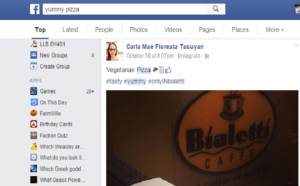By now, fairly everyone has an idea of what social media is and what its corresponding different features are. Social media has integrated itself into our daily lives that locally, social media marketing companies in the Philippines has begun exploiting it and for very good reason. However, even the savviest netizens and social media pundits are left unaware of the less-known social media features – a huge oversight on their parts considering that these features are teeming with so much marketing potential. These little-known features could be utilized for sprucing up existing marketing ventures.
To keep up with the online community’s fickle interest and demands, social media platforms need a little foresight to anticipate their needs. To do this, they are continuously adding cool features into the mix here and there. And because most netizens have several accounts across different social media platforms, it can be hard to keep up especially when these features come unannounced. An example would be allowing you to reorder sections on your Facebook business page, embedding a SlideShare presentation directly into a tweet and adding relationship notes to your LinkedIn connections that are hidden from public view.
These are just some of the nifty features you can utilize on your favorite social networks that may have escaped your radar. To assist you in keeping up with these lesser known features, this article has collected little-known features on Facebook, Twitter, and LinkedIn that you may utilize to your online business’s advantage.
Links can be saved for viewing later
The news feed is frequently littered with many articles and links. More often than not, we forget to view these articles no matter how eager we are actually to view them one by one. To address this, Facebook allows users to bookmark particular links (articles, TV events, music, etc.). The downward arrow located at the right of the post’s preview allows you to save and make it accessible via the homepage found in the “Saved” portion located in the left-hand column. Tick that and view these articles for later.
Easily access targeted conversations
Facebook’s search button is more versatile than you originally thought. Typing in a few words into the search bar (i.e. where you can find “Search for people, places and things”), filling it with a few choice keywords for people, pages, places and apps, will assist you in searching for old posts in your news feed. This can be accomplished in both desktop and mobile.
Conduct polls
By selecting the “Ask a Question” tab on your status update bar, Facebook gives its users the opportunity to conduct polls. To do this, all the users have to do is to click “Add Poll Options” and enter your desired options there. This is a great way to conduct free market research, or garner feedback for an event location, content you might have posted and so much more. Do you have a Facebook group? You can simply click the “Create poll” tab in the status update field.
Organizing the sections on the business page is an option
Most business owners want more legroom when it comes to customizing how their business page looks and Facebook has made this possible for them. Suppose you want the “Photos” section above your “About” section on your page. This can be easily done by hovering your mouse over the section head of any of these sections until a small pencil appears and then select “Manage Sections.” Then from there, it is all up to you how you want to drag and reorder.
SlideShare presentations can be embedded directly into the tweets
As stated above, Twitter has integrated an ingenious feature that allows users to embed SlideShare presentations into tweets. This is especially useful as it allows your followers to go through your presentation without having to sign out of Twitter or leaving the Twitter tab or page where the tweet is embedded and loaded on. Embedding a SlideShare presentation into your tweets is pretty straightforward. All you need to do is link the presentation to your tweet to embed it automatically. The same applies to documents and videos from SlideShare.
GIFs can auto-play when these are pinned on Twitter
Posting GIFs on Twitter as you would a photo would not cause it to auto-play on your follower’s feeds. To get around this, pin it to the top of your own Twitter feed to set it on auto-play. Pinning a tweet requires tweeting out what you want to be pinned. At the bottom of the feed, you will notice an ellipsis that gives you the option to “Pin Tweet.” Select that. Then, it will show up at the top of your feed on your Twitter account until you choose to unpin it, which is achieved by ticking the ellipsis again and selecting to “Unpin Tweet.”
Hashtags can be analyzed and researched
Different hashtags can be researched. You can see as to whether users are using it, how popular it is over certain periods of time and more. To do this, you can utilize Twitter search and monitoring software such as topsy.com. This is a useful feature that allows users to select the best hashtag to use to ride up on with a trending topic.
Twitter photos can be tagged
Tagging is an option not exclusive to Facebook as Twitter allows its users to tag their followers as well. And the best thing about this is it does not count against your limit of 140 characters. Once a photo has been uploaded, tick “Who’s in this photo?” and start tagging away. You can tag as many as ten people in a single photo.
All the tweets you have marked as “favorite” can be seen
Twitter gives their users the option to see all the tweets they marked as a favorite on their own pages. A like, which is represented by the heart icon, means a favorite in Twitter lingo. Additionally, everyone who follows this particular user can see those favorite tweets as well. This is a great feature which you can use to bookmark tweets or simply a feature where you can dwell on nostalgia as you look back on the tweets you liked back then.
Relationship notes
This is a less known feature in LinkedIn. Relationship notes and reminders can now be added for any of your connections that can be done through accessing the “Relationship” tab right under a person’s profile photo with the star icon. You can put information on the “Note”, “Reminder” or “How you met” tabs. You can also put a tag relevant to that person. The information you key in here is accessible to no one but you.
Save as many as ten jobs
Job hunting on LinkedIn is tedious and usually takes more than just one session. However, once you have performed these searches, it would be practical if you have saved all the links you have selected through the right-hand corner of the page. This allows you to save as many as ten jobs at one time.
Showcase pages
This feature is advantageous for companies who are trying to promote specific products or market a specific buyer persona. Big companies will find this useful more specifically as they have niche pages which have branched off the main company page. Companies that are looking to appeal to distinct buyer personas will be wise to exploit this feature.
The world of social networks is continuously evolving as its corresponding users continue to clamor for more functional features and upgrades. Now that you have discovered some of the lesser-known features on Facebook, Twitter, and LinkedIn, it would be high time to test them out on your next social media strategy and have them work to your business or marketing advantage.