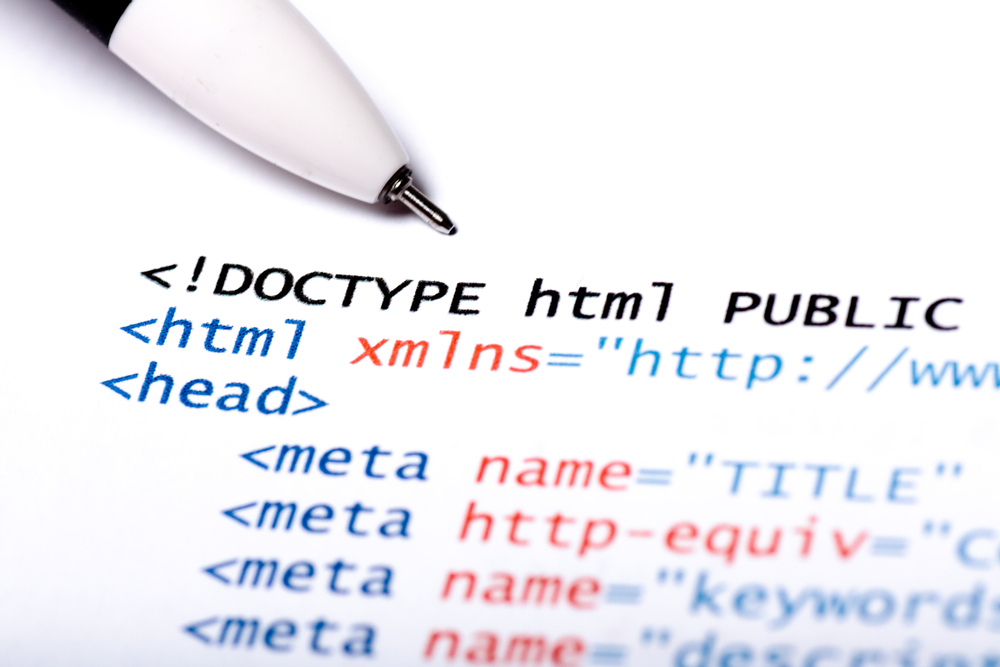A 1-second delay in page response can result in a 7% reduction in conversions.” – KISSmetrics
With the speed of how news, product information, and media content are accessed online, we can see why there is a growing impatience among online consumers who have to wait for several seconds before the site they open loads up.
Before, this is considered a minor thing, and online users understand that before you can open up a website, you will have to wait for a couple of seconds. This is no longer the case at present.
In an infographic shared by KISSmetrics, they emphasize the percentage of mobile web users who have the patience to wait for a website to load before abandoning it and moving to the next. Here are the numbers:
- 30% – will wait for 6 to 10 seconds before they leave the site
- 20% – will wait for 20+ seconds
- 16 % – will wait 11 to 15 seconds
- 16% – will wait for 1 to 5 seconds
- 15% – will wait 16 to 20 seconds
- 3% – will wait for NO MORE than a second
Even if this data is not a complete representation of the global scale of internet usage, it at least gives us an idea of just how much speed matters. The faster your site loads, the better. This is precisely why many entrepreneurs and even bloggers at present employ the aid of professionals such as a web design company in the Philippines to handle the technicalities of their website.
It is also important to note that these results are only focused on the mobile usage of browsing and do not include those who prefer browsing through a desktop. If you’re an entrepreneur whose primary market is highly active on their smartphones, then this should tell you something.
Try testing the speed of your site using free tools online like the PageSpeed Insights and see how well your pages perform. Don’t fret if you end up getting a low score on the speed test. There are certain things you can do to improve its performance starting off with the following.
Reassess or recalibrate your site design
The quality of your website design can significantly affect your site speed. If your site takes too long to load, then there is a chance that the design is a primary determining factor. Heavy designs and unstrategic layout can use up bigger space, which then contributes to the slow loading of the page.
Sites with a variety of color combinations, lots of images, graphics, and videos are likely to load slower especially if they are not optimized and positioned well.
Remove unnecessary plugins
Plugins are necessary as they help you run your website faster by automating various tasks. Also, they save users a lot of time and energy from having to do every function from scratch. Unfortunately, there are plugins that your site can do without. Keeping them active will only slow down its performance.
Perform a regular audit and see which of these plugins are no longer in use. List them down and take them out of the picture.
Optimize images and videos
As part of your online content, pictures and videos need to be optimized so that search engines can crawl them better. Apart from SEO purposes, optimizing this media content is crucial for speeding up the loading of a website. Images and videos with huge file sizes will most definitely make the page load slower compared to sites with minimum graphics and employ the best strategies for optimizing these types of data.
Remove unnecessary media files
As you work on optimizing images and videos, you must also consider deleting those who are no longer in need. Visuals matter because they are effective in catching people’s attention. However, too much of them can do more harm than good to your site.
Besides, people want quality information that they can easily consume even while on the go. Flooding your pages with images may not serve in your best interest especially if you are trying to present a narrative or recount of something important. Use relevant and quality visuals, but be sure to eliminate those who don’t serve their purpose.
Remove unnecessary META tags and META content
Keywords and description tags are considered to be the most efficient tags that do well on search engine optimization. But over the years, they have been prone to abuse and have eventually lost their initial efficiency when it comes to promoting content.
This doesn’t mean though that they are utterly useless.
Strategic and accurate usage of tags still helps your website rank better. Just make sure not to create too lengthy tags as they are harder to read. Also, those exceeding to around 200 characters will likely dilute the quality of the keyword use – something you don’t want to happen when you’re hoping for better SEO performance.
Minimize white spaces
Even the tiniest letter or space in your content already takes up one byte. At first glance, this doesn’t seem like a huge issue. Unfortunately, Unnecessary white spaces, in the long run, could add up and take a bigger chunk of your entire space. The more space that is occupied, the slower the page speed gets.
Ranking high on search engines has never been an easy task. Despite the advancements in tools used to automate tasks. More than one factor has to be considered for ranking and speed is one of the primary requirements.
Even if you had good results in the past, there is no hundred percent guarantee that you will have the same efficiency right now. Regularly testing your site for its speed is an efficient way to ensure that you are not missing important upgrades or updates as necessary. Moreover, this will also keep you constantly aware of the common factors that are directly affecting the performance of your site.
From there, you can then implement the needed changes to boost its overall performance and keep it SEO-friendly towards your content plan implementation. Try out the things we have on the list and see the difference!